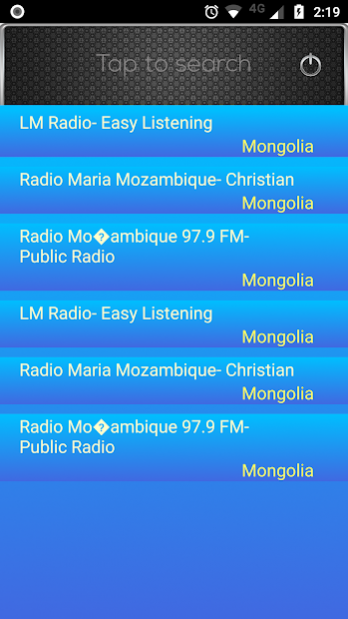Radio FM Mozambique 1.7
Free Version
Publisher Description
Radio FM Mozambique All Stations is a mobile application that allows its users to listen a bouquet of infotainment & Public Service rendered in English, Portuguese and some major regional Mozambique languages to cater to the intense media needs of mobile-wielding listening public in Mozambique and abroad. It cares for nostalgic Mozambican living far away from territories where their mother tongue is spoken, folk-lore enjoyed and communication idiom used as tool of effective expression. The app knits Mozambicans cutting across geographical boundaries.
Say good bye to head phones for playing radios on Phone.
Here comes a new app in which you can play many radio channels via Internet.
Just turn on your Internet and Start enjoying flawless music on Mozambique Radio
For best results use 3G or Wifi
This application doesn’t play offline radio
List of Radio Stations:
Radio Maria Mozambique
LM Radio
Radio Moçambique 97.9 FM
About Radio FM Mozambique
Radio FM Mozambique is a free app for Android published in the Audio File Players list of apps, part of Audio & Multimedia.
The company that develops Radio FM Mozambique is Radio FM. The latest version released by its developer is 1.7.
To install Radio FM Mozambique on your Android device, just click the green Continue To App button above to start the installation process. The app is listed on our website since 2020-07-30 and was downloaded 17 times. We have already checked if the download link is safe, however for your own protection we recommend that you scan the downloaded app with your antivirus. Your antivirus may detect the Radio FM Mozambique as malware as malware if the download link to com.radiofm.aperitivos.espacio.hora.radiomozambique is broken.
How to install Radio FM Mozambique on your Android device:
- Click on the Continue To App button on our website. This will redirect you to Google Play.
- Once the Radio FM Mozambique is shown in the Google Play listing of your Android device, you can start its download and installation. Tap on the Install button located below the search bar and to the right of the app icon.
- A pop-up window with the permissions required by Radio FM Mozambique will be shown. Click on Accept to continue the process.
- Radio FM Mozambique will be downloaded onto your device, displaying a progress. Once the download completes, the installation will start and you'll get a notification after the installation is finished.